PyDroidGUI V1.3: Unleashing the Latest Android ADB Fastboot Tools:
Download Link:
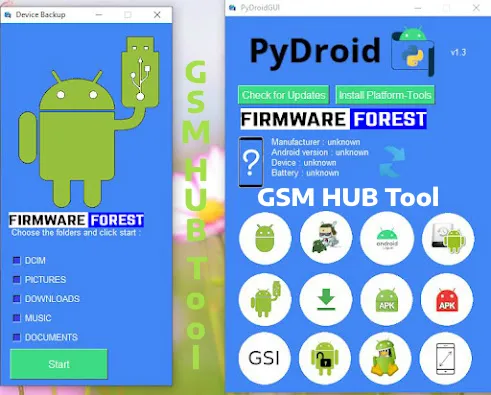
Features Of PyDroidGUI 2023:
ADB Info:
Retrieve detailed information about your Android device, including device name, product name, bootloader version, Android version, and build ID.
Android Fastboot:
Seamlessly access Fastboot mode through the PyDroidGUI interface for tasks like flashing custom ROMs, recovering bricked devices, and bootloader unlocking.
Android Logcat:
Monitor and analyze real-time Android device logs for efficient issue identification and troubleshooting.
Backup Device:
Safeguard essential files and folders by backing them up from your Android device to your computer, covering DCIM, PICTURES, DOWNLOAD, MUSIC, and DOCUMENT directories.
Android GSI:
Effortlessly flash Android Generic System Images (GSIs) onto your device directly from the PyDroidGUI interface.
Fastboot Mode Unlock Bootloader:
Unlock your Android device's bootloader directly from PyDroidGUI, granting root access for custom ROM installations.
DUMP Android Boot.img:
Extract the Android Boot.img file from your device to your computer, facilitating modification or backup.
Choose Partition Scheme:
Tailor your flashing operations by selecting the appropriate partition scheme for your device, such as A-Only Partition or A|B partition.
New DPI Set:
Enhance your Android device's user experience by setting a custom DPI (dots per inch) value, adjusting display scaling to your preference.
Uses Of PyDroidGUI 2023:
User-Friendly Device Management Interface:
Explore PyDroidGUI's intuitive interface designed for efficient and centralized management of Android devices, offering a seamless platform for a variety of tasks.
In-Depth ADB Device Information:
Gain Critical insights into your Android device's configuration, Android version, and bootloader details through PyDroidGUI's advanced ADB information feature.
Unlocking Potential with Fastboot Mode:
Utilize PyDroidGUI to unlock Fastboot mode, enabling tasks like custom ROM flashing, device recovery, and bootloader unlocking with simplicity and efficiency.
Real-Time Logcat Monitoring for Troubleshooting:
Leverage PyDroidGUI's real-time Logcat monitoring to identify and troubleshoot issues, providing developers with a tool to diagnose problems and optimize performance.
Robust Device Backup and Data Protection:
Safeguard vital files and directories by employing PyDroidGUI's backup feature, allowing seamless transfer of data from Android devices to computers for enhanced data protection.
How To Use PyDroidGUI 2023:
Install PyDroidGUI:
Download from official site, follow instructions.
Connect Device:
USB cable, enable USB debugging.
Launch PyDroidGUI:
Open on your computer.
Explore ADB Info:
View device details.
Fastboot Access:
Perform tasks like flashing ROMs.
Real-time Logcat:
Monitor device logs for troubleshooting.
Backup Device:
Transfer data from device to computer.

