Creating Custom ROMs with the CRB Android Kitchen Windows Tool:
Download Link:
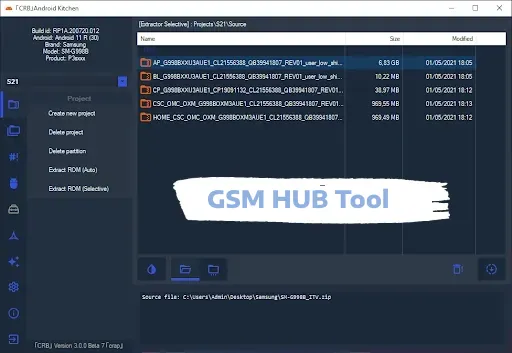.webp)
Attributes of the CRB Android Kitchen Windows Tool:
The application provides extensive support for a variety of file formats, including zip, 7z, jar, tar, ozip, md5, img, raw, ext4, lz4, bin, dat.br, dat, xz, ofp, and tgz. Notably, it facilitates the concurrent handling of multiple projects and allows for the deletion of individual projects or specific partitions. The process is streamlined with automatic and selective ROM extraction capabilities, complemented by the support of multiple customizable bash scripts.
A user-friendly debloater is included for the effortless removal of apps with a single click. Additionally, the tool simplifies the unpacking and repacking of boot.img, dtbo.img, and Dtb extraction. It supports case-sensitive files and features the SAMSUNG ROM DISARM by ZonalRipper. Users have the flexibility to create custom images, build images in bulk, or generate super images with a variety of available options. Other functionalities encompass converting file_contexts.bin to standard text and outputting in formats such as img, new.dat, new.dat.br, and lz4.tar.
The tool seamlessly unpacks super.img and is compatible with Android 11 and erofs, providing detailed logs for all executed tasks.
Resolved Issues in CRB Android Kitchen:
Fixed Bugs and Improved CRB Android Kitchen:
Rectified various bugs and bolstered the application by updating and adding support for new file formats and devices. Successfully addressed the problem related to ID changes upon virtual machine activation, ensuring a stable ID even after formatting. Implemented updates to Smali Patcher and omcdecoder, now with support for JSON files.
To decipher CSC XML and JSON files:
- Rename the crb_omcdecoder.exe to crb_omcdecoder.exe.bak.
- Rename the file crb_omcdecoder_json.exe to crb_omcdecoder.exe.
- If you only wish to decode CSC XML files, leave the file names unchanged.
Important Note:
- The key management system has been updated. Please send an email to request the new ID. Upon verification, you will receive the updated key.
- [3.0.0] - 2021-09-01
- Note - Beta version.
- Added - Support for erofs.
- Fixed - Resolved a minor issue. Fixed extraction in beta 8.
- Changed - Payload Dumper

